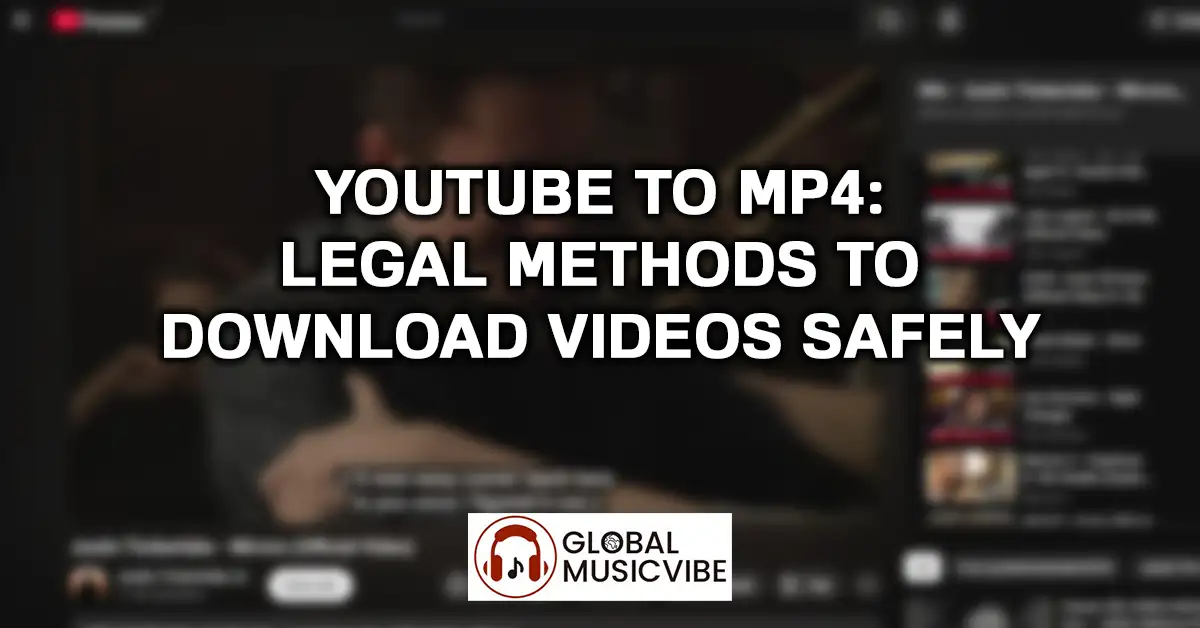Converting YouTube to MP4 has become an increasingly popular search query as users look for ways to watch their favorite videos offline. Whether you’re preparing for a flight, conserving mobile data, or simply want reliable access to educational content, downloading videos can seem like a practical solution. However, the process involves important legal and ethical considerations that every user should understand before proceeding.
Understanding YouTube Video Downloads
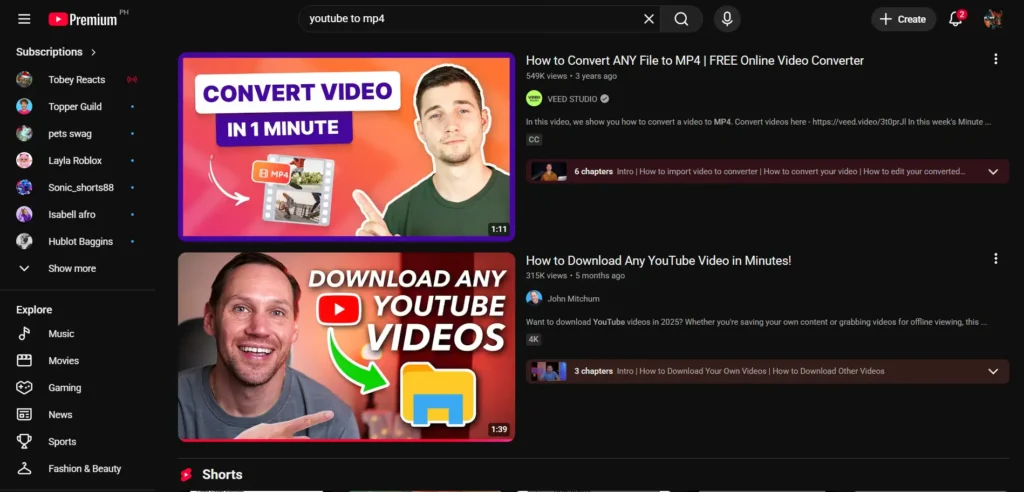
The demand for YouTube to MP4 conversion stems from genuine user needs. Travelers want entertainment during flights, students need educational videos for offline study, content creators require reference material, and viewers in areas with unreliable internet seek consistent access to information.
YouTube hosts billions of videos covering virtually every topic imaginable, from music videos and entertainment to tutorials, documentaries, and educational lectures. The platform’s massive library makes it an invaluable resource, but its streaming-based model requires constant internet connectivity that isn’t always available or affordable.
This connectivity requirement has led many users to seek methods for converting YouTube videos to MP4 format, which can be stored locally and played without internet access. However, the path to legally accomplishing this goal is narrower than many realize, and understanding the boundaries is crucial for staying compliant with copyright law.
The Illegal Methods: What You Must Avoid
Before exploring legitimate options, you need to understand which practices violate the law and YouTube’s Terms of Service. Numerous websites and software applications claim to offer free YouTube to MP4 conversion, but using these unauthorized tools carries significant legal and security risks.
Third-party converter websites and downloadable software programs that extract videos from YouTube without authorization violate YouTube’s Terms of Service. The platform explicitly prohibits downloading content unless a download button or link is provided directly by YouTube. These unauthorized converters operate outside YouTube’s control and without proper licensing agreements.
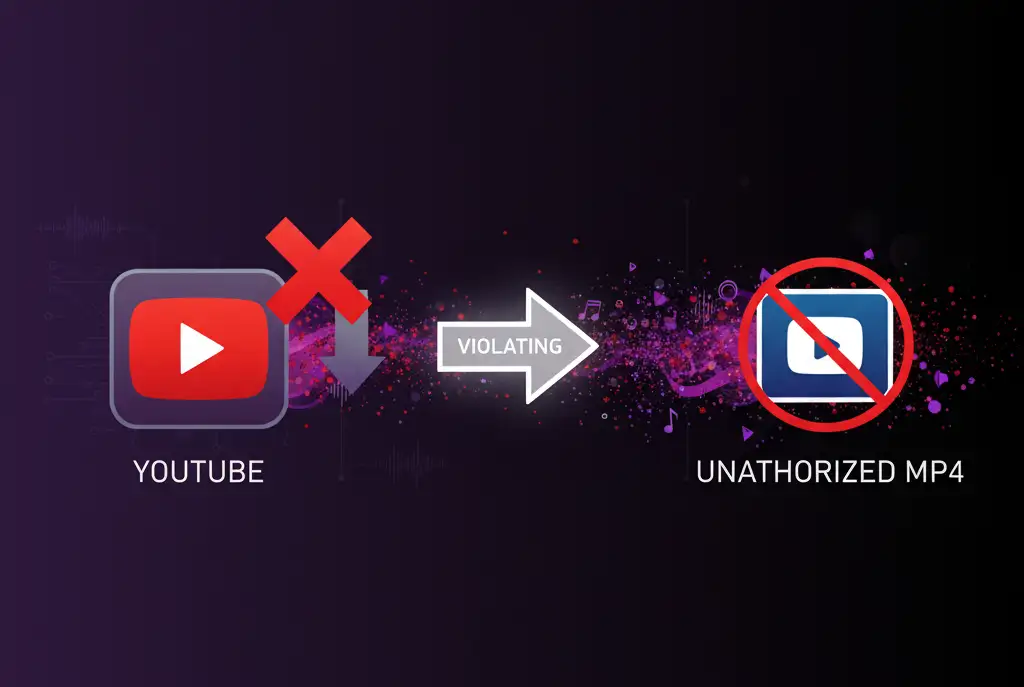
Several notorious converter sites have faced legal action or are widely recognized as unsafe and illegal. These include:
- SaveFrom.net – Widely flagged by copyright holders for enabling direct downloads of YouTube videos.
- y2meta – Known for repeated DMCA complaints and being blocked by YouTube for policy violations.
- ClipConverter.cc – Has faced multiple domain suspensions and copyright complaints from music labels.
- FLVTO.biz – Involved in several major copyright lawsuits and domain seizures.
- 2Conv.com – Closely related to FLVTO and subject to the same legal actions for copyright infringement.
These sites and similar services violate copyright law when used to download protected content. Beyond legal issues, they present serious security threats including malware distribution, aggressive advertising with deceptive download buttons, browser hijacking, unwanted software bundling, and potential identity theft through data harvesting.
Downloading copyrighted videos without permission infringes on intellectual property rights, potentially exposing users to legal action from content creators, YouTube, or copyright holders. Penalties can include civil lawsuits seeking monetary damages, permanent account termination, and in severe cases, criminal prosecution.
We strongly advise against using any unauthorized YouTube to MP4 converter tools. The convenience they promise comes with unacceptable legal risks and security threats that can compromise your personal information and devices.
Legal Ways to Download YouTube Videos
Fortunately, several legitimate methods exist for downloading YouTube content in video format while respecting copyright laws and supporting content creators. These approaches ensure legal compliance while providing the offline access you need.
YouTube Premium: The Official Download Solution
YouTube Premium represents the primary legal method for downloading videos from YouTube. This official subscription service from Google provides comprehensive benefits including ad-free viewing, background playback, access to YouTube Originals, and most importantly, legitimate download functionality.
With YouTube Premium, subscribers can download any video on the platform directly through the official YouTube app. The download feature works seamlessly across mobile devices, tablets, and desktop computers, allowing you to build an offline library of your favorite content.
Downloaded videos through YouTube Premium are stored in MP4 format within the YouTube app’s secure environment. While you cannot transfer these files to other applications or devices, you can watch them offline anywhere using your authenticated YouTube account. The downloads remain accessible as long as you maintain an active subscription and periodically connect to the internet for license verification.
YouTube Premium costs approximately $11.99 per month for individual subscriptions, with family plans available for up to six members at around $22.99 monthly. Student discounts reduce costs for eligible users. This investment ensures all content creators receive proper compensation through YouTube’s revenue-sharing system.
The service provides peace of mind knowing you’re operating within legal boundaries while enjoying unrestricted access to YouTube’s entire catalog. Video quality options range from lower resolutions for storage conservation to high-definition formats for premium viewing experiences.
YouTube’s Built-In Download Feature for Select Content
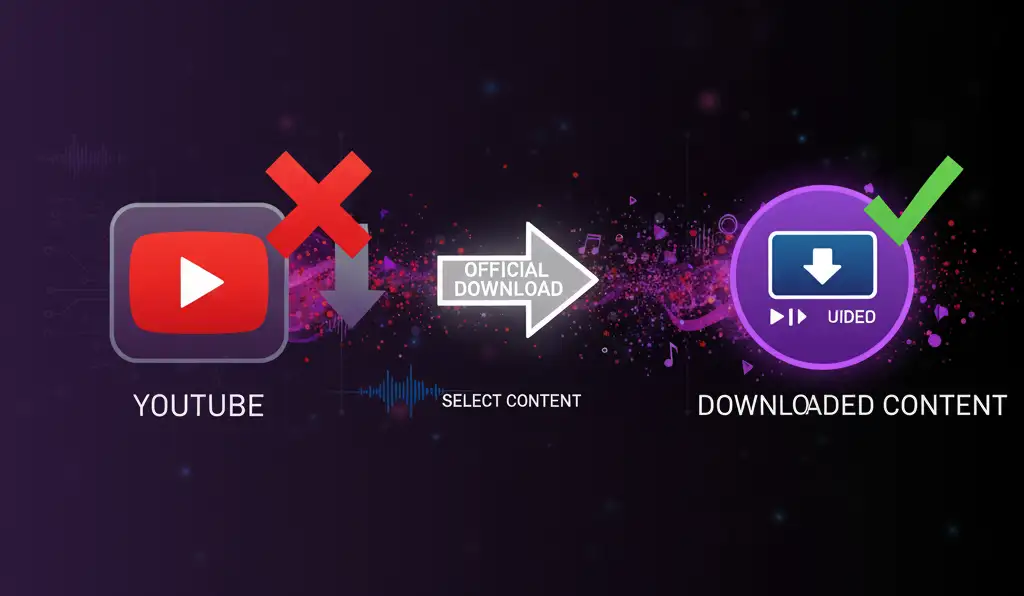
YouTube has gradually expanded its free download functionality for certain content in specific regions. Some videos, particularly those uploaded by creators who have enabled downloads, display a download button directly beneath the video player.
This feature allows users to download videos without a YouTube Premium subscription, though availability varies significantly by region, content type, and creator preferences. The downloaded videos remain within the YouTube app and expire after a set period, typically 48 hours after download or 48 hours after first playback.
While more limited than YouTube Premium’s capabilities, this free option provides legitimate access to content that creators have explicitly made available for downloading. Always look for the official download button within the YouTube interface rather than seeking third-party solutions.
Content Creator Permissions and Direct Downloads
Some YouTube creators explicitly permit or even encourage downloading their content. Educational channels, independent filmmakers, and open-source advocates may provide download links in video descriptions or through their websites, granting explicit permission for offline viewing.
When creators offer direct download links, they’re giving clear authorization that makes the process entirely legal. These downloads typically come as standard MP4 files that you can store, transfer, and play using any compatible video player without restrictions.
Always verify that download permissions come directly from the content creator through official channels. Legitimate creators clearly communicate download availability in video descriptions, pinned comments, or their official websites. Be cautious of third-party sites claiming to have creator permission without verifiable proof.
Creative Commons and Public Domain Content
Not all YouTube content is protected by traditional copyright. Many creators release their work under Creative Commons licenses, which explicitly permit downloading, sharing, and sometimes remixing their videos according to specific terms.
YouTube’s search filters allow you to find Creative Commons-licensed content by selecting the appropriate filter under the “Features” dropdown. Videos under Creative Commons Attribution licenses can be freely downloaded, shared, and even modified, though you must provide proper attribution to the original creator.
Public domain content, including government videos, historical footage, and works whose copyrights have expired, can be legally downloaded without restriction. Educational institutions, museums, and cultural organizations often upload public domain materials to YouTube for preservation and accessibility.
When downloading Creative Commons or public domain content, always verify the specific license terms. Some licenses prohibit commercial use, require attribution, or restrict derivative works. Respecting these terms honors the creator’s generosity while protecting yourself from legal complications.
Purchasing or Renting Videos Legally
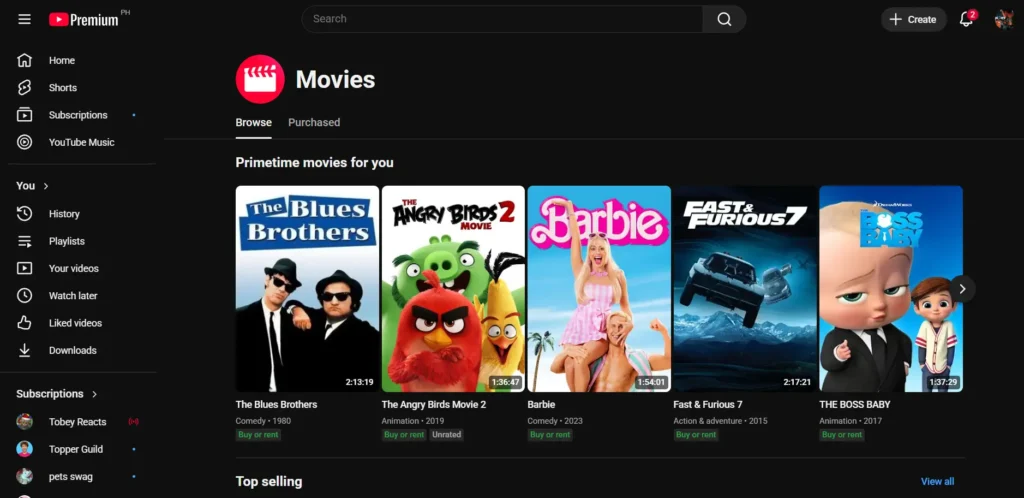
Many music videos, movies, documentaries, and premium content available on YouTube can be purchased or rented through legitimate digital platforms. Services like iTunes, Google Play Movies, Amazon Prime Video, and Vudu offer legal downloads of content that may also appear on YouTube.
Purchased videos provide permanent ownership with high-quality MP4 files that you can download, store across devices, and watch indefinitely without subscriptions. Rentals offer temporary access at lower prices, typically with 48-hour viewing windows after starting playback.
While this approach requires payment beyond YouTube Premium subscriptions, it ensures creators receive fair compensation while granting you legitimate ownership or usage rights. Quality often exceeds what’s available through streaming, with many titles offering 4K resolution and enhanced audio formats.
For music content specifically, exploring diverse songs across genres can help you discover artists and videos worth purchasing for your permanent collection, supporting independent creators while building a legal video library.
Screen Recording with Proper Permissions
In limited circumstances, screen recording software may be used legally to capture YouTube content, but only when you have explicit permission from the copyright holder or the content falls under fair use exceptions. Fair use is extremely narrow and typically applies only to criticism, commentary, education, or transformative works.
Simply wanting to watch a video offline does not qualify as fair use. Screen recording copyrighted content without permission violates the same laws as using unauthorized converter tools. However, recording your own uploaded content, content you’ve created, or content with explicit creator permission is legally permissible.
Professional screen recording software like OBS Studio, Camtasia, or built-in operating system tools can capture high-quality video when used appropriately. Always ensure you have legal grounds for recording before proceeding, and never distribute recorded content without proper authorization.
Why Legal Methods Matter for Video Downloads
Choosing legal methods for downloading YouTube videos extends beyond personal legal protection. It represents a commitment to the creative ecosystem that produces the content you value.
Video creators invest significant time, effort, and resources into producing quality content. Professional YouTubers often employ teams including videographers, editors, writers, and support staff. Revenue from advertisements, YouTube Premium views, and legitimate platforms funds these operations and enables continued content creation.
When you use unauthorized downloaders, creators lose potential revenue from your views. YouTube’s monetization system compensates creators based on watch time, engagement, and Premium subscriber views. Circumventing the official platform deprives creators of these earnings, potentially forcing them to reduce content quality or abandon creation entirely.
Legal download methods ensure creators receive proper compensation. YouTube Premium subscriptions are shared with creators based on your viewing habits, effectively paying them for your offline viewing just as streaming would. Direct purchases and rentals provide even more substantial compensation.
Security considerations also favor legal methods. Official platforms invest heavily in protecting user data and preventing malware distribution. Unauthorized converter sites frequently contain malicious code, fake download buttons, and privacy-invading trackers that compromise your personal information and device security.
Furthermore, legal services provide superior user experiences with reliable functionality, customer support, and guaranteed video quality. The modest cost of legitimate services far outweighs the risks and ethical concerns of unauthorized alternatives.
Identifying Safe and Legal Download Options
Recognizing legitimate YouTube to MP4 download services requires understanding key indicators that separate legal options from illegal ones. Official services clearly display their business relationships, licensing agreements, and terms of service without hiding behind vague language.
Legitimate download functionality comes exclusively from:
- YouTube’s official apps and website with Premium subscription
- Direct creator-provided downloads through official channels
- Licensed digital retailers selling content that also appears on YouTube
- Properly attributed Creative Commons and public domain sources
Be immediately suspicious of any service that:
- Promises unlimited free downloads of copyrighted content
- Requires installing browser extensions or unknown software
- Features excessive advertising with deceptive download buttons
- Operates through frequently changing domain names
- Lacks clear contact information or legal documentation
- Claims to “bypass” YouTube restrictions or protections
No legitimate service can legally provide free, unlimited downloads of copyrighted YouTube content without proper licensing. If a service seems too good to be true, it almost certainly operates illegally and poses significant risks.
Check app stores and software repositories for verification. Official YouTube apps come directly from Google LLC, and any third-party apps claiming download functionality likely violate YouTube’s API terms. Read user reviews carefully, as legitimate services maintain positive reputations while problematic services accumulate warnings about malware and legal issues.
Best Practices for Legal Video Downloads
Maximizing your legal video download experience requires strategic planning and understanding how different services work. Start by evaluating your typical viewing patterns to determine whether YouTube Premium’s subscription model provides adequate value for your needs.
If you frequently watch YouTube content and want extensive offline access, YouTube Premium represents the best value. For occasional downloads, purchasing individual videos or relying on free Creative Commons content may suffice. Calculate your monthly video consumption to make informed decisions about subscription investments.
Manage storage space intelligently by selecting appropriate video quality levels. YouTube Premium allows quality selection during downloads, with lower resolutions consuming significantly less space while remaining perfectly viewable on mobile devices. Reserve high-definition downloads for content you’ll watch on larger screens where quality differences become noticeable.
Regularly review and delete downloaded content you’ve finished watching to free storage for new downloads. Most services allow re-downloading content as needed, so you don’t need to hoard videos indefinitely. Set reminders to clean your download library monthly or establish automatic deletion policies.
Take advantage of WiFi connectivity for downloads whenever possible. Video files, especially in high definition, consume substantial data that can quickly exceed mobile data plans. Schedule downloads during WiFi availability to avoid unexpected charges from cellular providers.
Create organized playlists for downloaded content to simplify offline viewing. YouTube Premium’s playlist download feature allows downloading entire collections at once, automatically managing individual video downloads within the playlist structure.
When enjoying your downloaded content, consider enhancing your viewing experience with quality audio equipment. Whether you’re watching music videos, concerts, or video essays, comparing different headphones or earbuds can significantly improve your audio experience and help you appreciate the production quality creators invest in their work.
Understanding Copyright in the Digital Age
Copyright law evolved over centuries to protect creative works, but digital technology has created new challenges for applying traditional principles. When creators upload videos to YouTube, they retain copyright ownership unless they explicitly transfer those rights or license content under Creative Commons.
YouTube operates through complex licensing agreements with content creators, music publishers, film studios, and other rights holders. These agreements allow content to appear on the platform while ensuring proper compensation flows to rights holders through advertising revenue, Premium subscriptions, and other mechanisms.
The Digital Millennium Copyright Act (DMCA) and similar international laws specifically address digital content protection. These laws make circumventing technical protection measures illegal, which includes using tools designed to bypass YouTube’s streaming-only access controls.
Fair use doctrine provides limited exceptions allowing certain uses without permission, including criticism, commentary, news reporting, teaching, scholarship, and research. However, fair use analysis involves complex legal tests considering factors like purpose, nature, amount used, and market effect. Simply wanting offline access does not qualify as fair use.
International copyright laws vary by country, but most nations participate in treaties like the Berne Convention that provide reciprocal copyright protection. Downloading copyrighted content without authorization violates laws in most jurisdictions regardless of where the creator or viewer is located.
Understanding these legal frameworks helps you make informed decisions about content access and appreciate why legitimate services exist. Copyright protection incentivizes creation by ensuring creators can earn livings from their work, ultimately benefiting everyone through continued content production.
The Technical Side of Video Downloads
Understanding how video downloads work technically can help you make better decisions about legal services and avoid technical issues. YouTube streams videos using adaptive bitrate technology that adjusts quality based on connection speed, but downloaded videos use fixed bitrate encoding.
MP4 format has become the standard for video downloads due to its excellent compression efficiency, broad compatibility across devices and players, and support for high-quality video and audio codecs. The format balances file size against quality effectively, making it ideal for offline storage.
Video resolution significantly impacts file size and storage requirements. Standard definition (480p) videos typically require 500MB-1GB per hour, high definition (720p) uses 1-2GB per hour, full HD (1080p) consumes 2-4GB per hour, and 4K videos can exceed 10GB per hour. Choose resolutions appropriate for your viewing device and storage capacity.
YouTube Premium’s download system uses digital rights management (DRM) encryption to protect downloaded files from unauthorized copying or distribution. This encryption ensures downloads remain within the YouTube ecosystem while allowing legitimate offline viewing by authorized subscribers.
Codec selection affects both quality and compatibility. H.264 codec provides universal compatibility across virtually all devices, while newer H.265 (HEVC) offers better compression with equivalent quality but requires more modern hardware for smooth playback. YouTube Premium typically uses H.264 for maximum compatibility.
Platform-Specific Considerations
Different devices and operating systems offer varying experiences for legal video downloads. Understanding platform-specific features helps optimize your downloading strategy and avoid compatibility issues.
iOS devices running YouTube Premium provide seamless downloading through the official app, with downloads stored securely within the app’s sandboxed environment. Videos sync across Apple devices signed into the same account, allowing downloads on iPhone for viewing on iPad without redundant storage.
Android devices offer similar functionality with additional flexibility for storage management. Users can choose whether downloads save to internal storage or SD cards, providing expanded capacity for larger video libraries. The official YouTube app handles all downloads and playback efficiently.
Desktop computers running Windows, macOS, or Linux can access YouTube Premium downloads through the YouTube website or dedicated desktop app. Desktop downloads provide larger screens for viewing and more storage capacity, though they cannot be transferred to mobile devices outside the YouTube ecosystem.
Smart TVs and streaming devices like Roku, Fire TV, and Chromecast support YouTube Premium with varying levels of download functionality. Some platforms allow downloading content for offline viewing directly on the device, while others require downloads on mobile devices with playback through casting.
Alternatives to Downloading Videos
Sometimes alternatives to downloading provide better solutions for offline viewing needs. Understanding these options expands your toolkit for accessing content without internet connectivity.
Downloaded playlists through streaming services like Netflix, Amazon Prime Video, Disney+, and HBO Max offer offline entertainment without YouTube-specific limitations. Many shows, movies, and documentaries appearing on YouTube also exist on these platforms with official download support.
Podcast platforms increasingly host video podcasts with legitimate download functionality. Many YouTube creators syndicate their content to podcast apps, allowing legal downloads through platforms designed specifically for offline content consumption.
Educational platforms like Coursera, Udemy, and Khan Academy offer official download features for enrolled students, providing legal access to educational videos that might also appear on YouTube. These dedicated learning platforms often provide superior organization and progress tracking compared to general video platforms.
Airline and transportation entertainment systems increasingly offer preloaded content for passengers, reducing the need to download videos in advance. Many airlines now provide free streaming entertainment through personal devices, though this requires downloading their specific apps.
Public libraries offer free digital media borrowing services through platforms like Hoopla and Kanopy, providing legal access to thousands of films and documentaries with temporary download functionality. These free services supported by library memberships offer excellent alternatives for movie and documentary enthusiasts.
Making the Ethical Choice
Choosing legal methods for converting YouTube to MP4 format ultimately reflects your values regarding creative work and intellectual property. While unauthorized converters may seem convenient, they undermine the creative economy that produces the content you enjoy.
Every view, like, comment, and legitimate watch contributes to creator success and platform sustainability. YouTube’s algorithm promotes content based on engagement metrics, helping quality creators reach broader audiences. Unauthorized downloads bypass these systems, reducing creators’ visibility and growth potential.
Supporting legal channels demonstrates respect for the countless hours creators invest in research, filming, editing, and publishing their work. Professional-quality videos often represent weeks or months of effort by dedicated individuals or teams deserving fair compensation.
The music and video industries have evolved significantly toward user-friendly legal options in response to past piracy concerns. Services like YouTube Premium exist because companies recognized that convenience and affordability combat piracy more effectively than restrictive controls. Supporting these legitimate services encourages continued industry evolution toward consumer-friendly models.
Your individual choice to use legal or illegal methods may seem inconsequential, but collective consumer behavior shapes entire industries. Widespread adoption of legal services signals market demand that companies work to meet, while persistent piracy incentivizes restrictive measures that harm legitimate users.
The Future of Video Access
The digital video landscape continues evolving rapidly, with new technologies and distribution models emerging constantly. Understanding these trends helps anticipate future developments in legal video access and downloading.
Higher resolution formats including 8K video are becoming more accessible, though their massive file sizes present challenges for downloading and storage. As internet infrastructure improves globally, streaming may increasingly replace downloading for most users, though offline access will always remain necessary in certain situations.
Cloud storage integration with streaming services may provide new hybrid models where users “download” content to personal cloud storage rather than local devices. This approach could offer offline access benefits while maintaining platform control and creator compensation.
Blockchain technology and decentralized platforms are exploring new models for content distribution and creator compensation. These innovations may eventually provide alternative legal frameworks for video access that better balance creator rights with user convenience.
Artificial intelligence is enhancing content discovery, helping users find videos worth downloading for offline viewing based on sophisticated preference analysis. As recommendation systems improve, legal services become increasingly valuable by connecting viewers with content they’ll genuinely enjoy.
The continued success of legal platforms depends on maintaining user-friendly experiences that compete effectively with illegal alternatives. Companies investing in seamless functionality, fair pricing, and comprehensive content libraries will continue attracting users away from risky, illegal options.
Frequently Asked Questions
Is downloading YouTube videos to MP4 illegal?
Downloading copyrighted YouTube videos to MP4 format without authorization violates YouTube’s Terms of Service and potentially infringes copyright law. However, legal methods exist including YouTube Premium subscriptions, which provide official download functionality within the YouTube app. You can also legally download Creative Commons-licensed content, videos with explicit creator permission, and public domain materials. Always ensure you have proper authorization before downloading any content.
What is the safest way to convert YouTube to MP4?
The safest and most legal way to convert YouTube to MP4 is through a YouTube Premium subscription, which costs approximately $11.99 monthly. This official service allows downloading any video on the platform directly through the YouTube app with guaranteed security and legal compliance. The downloads remain accessible within the YouTube ecosystem as long as you maintain your subscription. This method ensures creators receive compensation while protecting your devices from malware found on unauthorized converter sites.
Can I get sued for using YouTube to MP4 converters?
Yes, using unauthorized YouTube to MP4 converters can result in serious consequences including account termination, civil lawsuits from copyright holders seeking monetary damages, and potential criminal prosecution in severe cases. These converters violate YouTube’s Terms of Service and copyright law when used to download protected content. Additionally, many converter websites contain malware that compromises device security and personal information. Legal alternatives like YouTube Premium provide similar functionality without these substantial risks.
How much does YouTube Premium cost for downloading videos?
YouTube Premium costs approximately $11.99 per month for individual subscriptions in the United States, with pricing varying by country and region. The service offers family plans for up to six members at around $22.99 monthly, effectively reducing per-person costs to under $4 monthly. Student discounts are available for eligible users at reduced rates. The subscription includes ad-free viewing, background playback, YouTube Music Premium, and unlimited download functionality across all your devices.
Are there free legal ways to download YouTube videos?
Free legal options are limited to specific content types and circumstances. You can freely download videos licensed under Creative Commons by using YouTube’s search filters to find them. Some creators provide explicit download permissions through links in video descriptions. Public domain content including government videos and historical footage can be downloaded without restriction. YouTube also offers limited free downloading for select videos in certain regions. For copyrighted commercial content, paid subscriptions or purchases remain the only legal options.
What happens to my downloaded videos if I cancel YouTube Premium?
When you cancel your YouTube Premium subscription, all downloaded videos become inaccessible immediately. YouTube uses digital rights management (DRM) technology to encrypt downloaded files, requiring active subscription verification to play content. The video files remain on your device but cannot be opened or viewed without a valid Premium subscription. If you resubscribe later, your previous downloads become accessible again. This system protects copyright holders while allowing legitimate offline viewing for paying subscribers.