Spotify, a widely used music streaming service, offers an extensive collection of music, podcasts, and audiobooks for its users. Among its features, the ‘Liked Songs’ feature allows users to curate a special collection of their favorite tracks for convenient access.
Many users wish to share their ‘Liked Songs’ with their friends and family. However, Spotify lacks a built-in feature to directly share these liked songs. They are organized within a folder, not a playlist. To share your liked songs, you must first create a new playlist and add them to it.
How to Share Liked Songs on Spotify
Here’s a step-by-step guide on how to share your ‘Liked Songs’ by creating a playlist. The most effective method is using the desktop or web player.
Step 1: Create a New Playlist
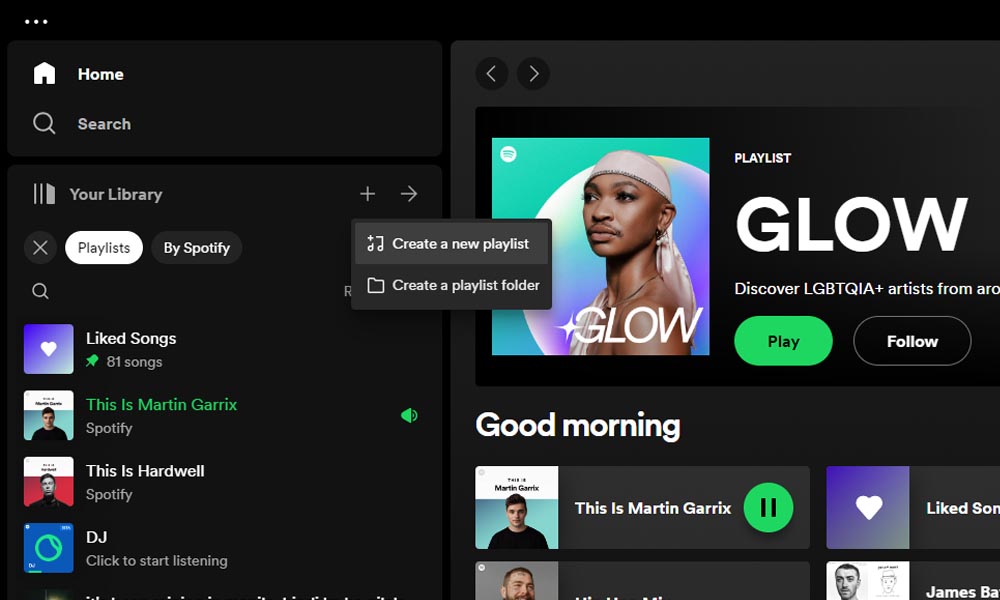
Access Spotify via the desktop app or web player and sign in to your account. Create a new playlist and give it a suitable name. You can find the ‘Create Playlist’ option on the left sidebar.
Step 2: Transfer Liked Songs to the New Playlist
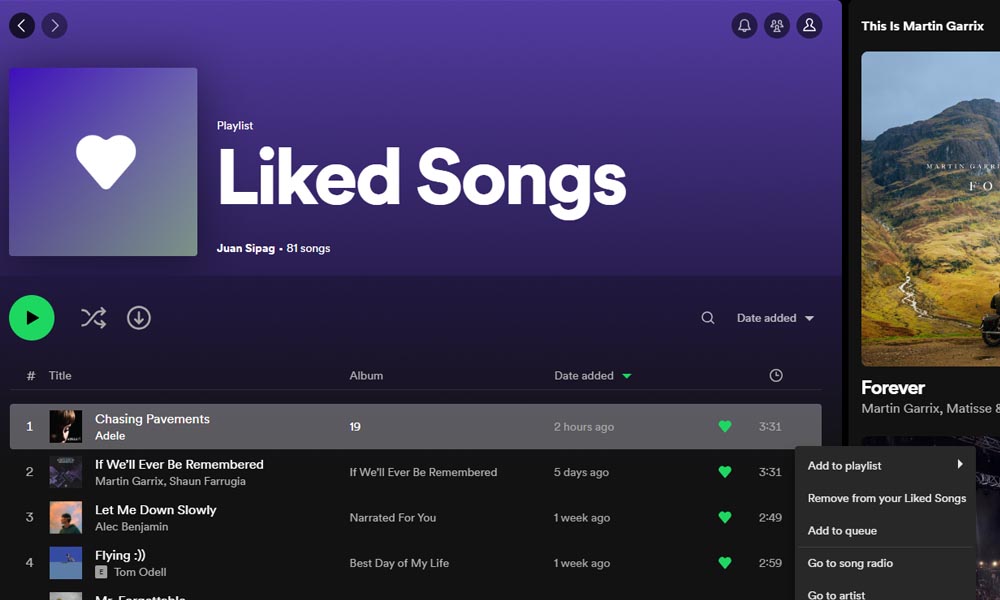
Locate your ‘Liked Songs’ folder, which is just below the ‘Create a Playlist’ option. Click on it. To add your liked songs to the new playlist, you can either select a liked song and drag it to the new playlist in the left sidebar or choose a song, click on the three dots (or right-click), and select ‘Add to Playlist.’
For multiple selections, hold down ‘CTRL’ (or ‘CMD’ for MacOS) while selecting songs and drag them to the new playlist. To share all ‘Liked Songs,’ select the first song and hold ‘CTRL + A’ (or ‘CMD + A’ for MacOS) and move them to the new playlist. Refer to our guide on adding multiple songs to a playlist.
Step 3: Share Your Playlist
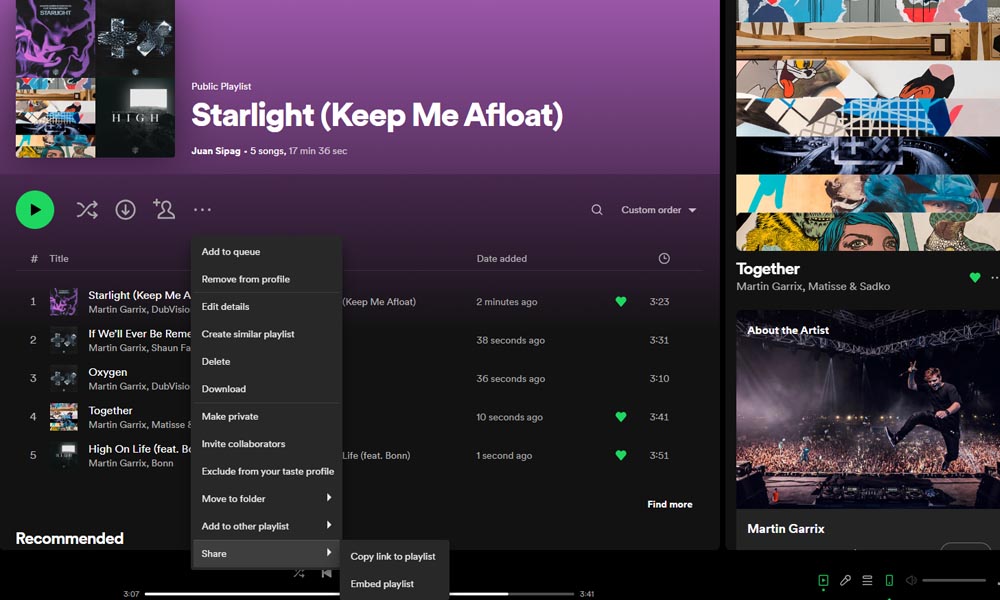
Once your liked songs are in the new playlist, you can easily share it with others. To do this, go to the playlist and click the three dots at the top-right corner, then choose ‘Share’ from the menu. You can then share the playlist via a link, on social media, or make it public on your profile.
Sharing Liked Songs on Spotify
While Spotify doesn’t offer a direct method to share liked songs, you can achieve this by creating a playlist and then sharing it. The only drawback is that you’ll need to manually update the playlist whenever you want to add new liked songs or remove them. By following the above steps, you can easily share your liked songs and enjoy music with others.
You may also like: 20 Best Spotify Pop Songs – October 2023
Frequently Asked Questions
Is it possible to share liked songs without creating a playlist on Spotify?
Unfortunately, Spotify doesn’t offer a direct feature for sharing liked songs without creating a playlist. You need to assemble your liked songs into a new playlist to share them with others.
Can I update the playlist automatically with my new liked songs?
Spotify doesn’t provide an automated way to update your playlist with new liked songs. You’ll need to add new tracks to your playlist manually as you discover and like them.
Are there any limitations on the number of liked songs I can share in a playlist?
There’s no specific limit on the number of liked songs you can add to a playlist. However, keep in mind that very long playlists might not be as practical for sharing.
How can I share my playlist on social media or with specific individuals?
After creating your playlist, click the three dots on the top right corner and choose the ‘Share’ option. From there, you can share your playlist via various social media platforms or generate a shareable link. You can also share it with specific Spotify users if you know their usernames.
Can I use the FreeYourMusic app to transfer my liked songs to other music platforms besides Spotify?
Yes, the FreeYourMusic app supports the transfer of liked songs to other music platforms, not just Spotify. It can help you migrate your music collection to various services, enhancing your music streaming experience.
Conclusion
In conclusion, sharing your favorite tracks with your friends and family on Spotify may not be as straightforward as you’d hope, but with the creation of a new playlist, you can effortlessly share your ‘Liked Songs’ collection. The only caveat is that you’ll need to manually update the playlist as your musical preferences evolve. By following the steps outlined in this guide, you can make the sharing experience more enjoyable and collaborative.
Exploring Beyond Spotify
If you’re interested in moving your playlists and liked songs to another music streaming service, consider using the FreeYourMusic app. This handy tool recognizes your ‘Liked Songs’ folder as a playlist, allowing you to seamlessly transfer it to another Spotify account or an alternative music platform.

